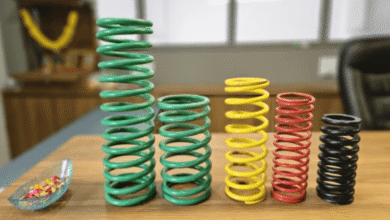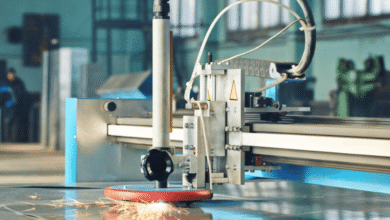Reaching a Wider Audience with Audience Network on Facebook!

Facebook Audience Network has given a new dimension to digital marketing. With the help of Audience Network, Facebook ads have now extended beyond Facebook to a number of apps. Additionally, this procedure is both efficient and secure. There are currently many apps and websites where Facebook advertising can be accessed with just one click. As a result, this method is very time-saving for the publisher or marketer. You can try different platform like SubscriberZ to bring audience to your social media platforms. The platform offers different packages to buy likes, comments and followers to grow social media presence. Try SubscriberZ to take your online business to the next level. If I ask what is the most important goal for a digital marketer? Of course, one of the objectives of advertising is to reach a wider audience. Audience Network fulfils that requirement for a marketer. If you’re new to Audience Network, please go through the whole article.
What is an Audience Network?
Audience Network allows advertisers or publishers to spread their Facebook campaigns beyond Facebook and into other mobile apps. The majority of the publishers focus on gaming apps. Audience Network publishes commercials with the same types of target audiences. It also follows the default ad formats. It broadens the range of advertising. An audience network is a platform by which social media-based businessmen are earning greatly.
How to start your Audience Network?
Step 1: Create Facebook Ad Ids
- Go to business.facebook.com /pub
- Login with your Facebook business account credentials.
- Click on ‘Create property’
- Enter your property name in the box.
- Click on ‘Create property’
- Click on ‘Add’ next to the Android
- Paste your app Link on the box.
Step 2: Now Create a Payment Account
- Click on the ‘Payment account’
- Choose ‘payment account’
- Click ‘next’
- Click on ‘SDK integration’
- Select any Mediation Platform
- Click on ‘Create placement’
- Type your ‘Banner Placement Name’
- Select ‘display format’ as banner
- Click on ‘Create’
- Again click on ‘Create placement’
- Select Display format as ‘Interstitial’
- Type your Interstitial Placement Id name in the section
- Click on ‘Create’
Step 3: Now you have to update this id in the Application
- Go to the Application’s dashboard
- Click on the ‘edit’ button
- Go to the ‘monetization option’
- Select ‘Facebook’
- Copy the Banner Id and paste it over the apps.
- Copy the interstitial Id and paste it over apps
Step 4: Verification
- Click on Verification
- You will get a property Id
- Copy the Id
- Paste it over the Facebook app id on the application
- Submit your application
- Go to Facebook
- Submit for review and wait a few seconds.
- Your app will be verified soon.
Now Go to the application’s dashboard
You have successfully enabled monetization.
How does Facebook Audience Network perform to reach a greater audience?
Facebook Network Audience is a familiar name for digital marketers. Through this platform, Facebook’s ads spread to various apps and websites outside of Facebook. As a result, a much larger community can be connected. First, the digital marketer or publisher creates his campaign. In a specific place, he enters the link of the app where he wants to publish his ad. Then that ad is published on Facebook as well as on Apps. Audience Network follows customization of Facebook’s previous ad campaigns. So it is easy to spread an ad on a large scale.
What are the benefits of using an Audience Network on Facebook?
Reach: Facebook Audience Network will reach your ad to target customers even if they are not active on Facebook. Surprising but true. Audience Network distributes your ad from the Facebook platform to various apps. And in this case, they do not have to select target customers separately. Thus 10-15% reach increase.
Cost Effective: Facebook Ad Service provides services at a lesser cost than any other ad provider. It increases conversions and reduces the cost-per-click rates. Because of this, Facebook Audience Network is one of the platforms that digital marketers prefer the most.
Highly Secured: The Facebook Audience Network is completely free of fraud. On this platform, there are no security concerns.
Advertiser outcome score: Through the Facebook Audience Network, a publisher can easily understand the outcome of his published ad. They can then find their areas of improvement and make efforts accordingly.
Remarketing opportunity: This is a good medium for you to reach more customers if you want. You can use this to connect with the users who have previously used your apps and website and who you believe to be your greatest clients. Your target audience can be attracted through remarketing strategies.
Facebook’s Audience Network Policy
- Community Standards Violations: You can’t display your ads that break community standards.
- Advertising Policy Violations: You must avoid Advertising policy violations.
- Low Quality or Disruptive Content: Don’t show the ads on apps that spread Low Quality or disruptive content.
- Sensational Content: The app must not publish sensational or sexual content.
- Tobacco and Related Products: The Application must abstain from promoting Tobacco-related products.
- Drugs and Drug-Related Products: The app should not contain Drug-related products.
- Weapons or Explosives: Weapons and Explosives should not be promoted by the app.
- Adult Content, Products, or Services: The Application must not provide Adult content.
Conclusion
In the world of digital marketing, Facebook Audience Network is a popular
landmark. Marketers and publishers choose Audience Network to expand the reach of their ads. Facebook Audience Network is a fantastic discovery for growing conversion rates and lowering the cost per click of ads. It has increased the range of digital marketing and enhanced its profitability for online traders.