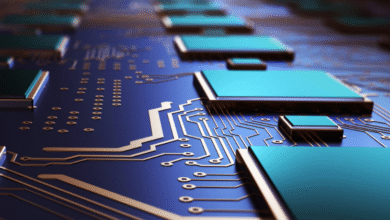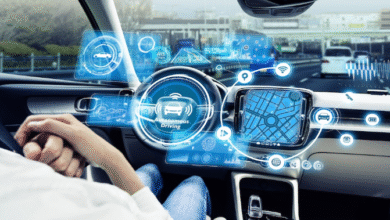Using a Discord Proxy for Better Privacy and Security
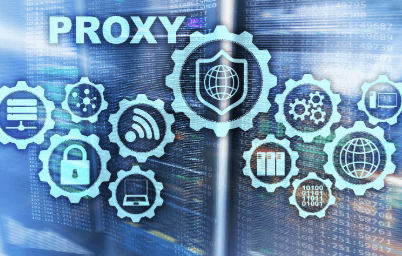
Discord has grown to become the go-to platform for voice, video, and text communication among gamers, creators, and communities. Its widespread use means millions of users are constantly interacting on the app. As with any widely used platform, privacy and security concerns arise, especially when it comes to avoiding geographical limitations, safeguarding accounts, or preserving personal information. A proxy server is a useful tool for improving your Discord experience.
A Discord proxy provides an extra layer of protection for your account and allows you to access the platform with more security and privacy. This article will explore the concept of Discord proxies, how they work, and the benefits they bring, along with a guide on how to set them up.
What is a Discord Proxy?
An intermediary server that serves as a bridge between your device and Discord’s servers is called a proxy. Your queries are sent through the proxy server rather than straight to Discord. This makes it more difficult for anyone to follow you by hiding your true IP address and location. Discord does not see your IP when you use a proxy; it just sees the IP of the proxy server.
There are several types of proxies, including HTTP, HTTPS, and SOCKS proxies. The most popular proxies for Discord are SOCKS5 proxies, as they provide a balance between security, speed, and compatibility with real-time applications like Discord. SOCKS5 proxies can handle both UDP and TCP connections, which is ideal for activities like voice and video chat, where low latency is crucial.
Benefits of Using a Discord Proxy
1. Increased Privacy
A Discord proxy is primarily used to protect your privacy. By hiding your real IP address, a proxy prevents Discord and other users from knowing your true location and online activity. This is particularly useful if you want to keep your online presence anonymous, whether for personal reasons or to avoid being targeted by online threats.
2. Bypass Geographical Restrictions
Discord, like many other platforms, may have region-based restrictions or certain features that are limited to specific countries. For instance, some servers or bots might not be available in certain locations. By using a proxy, you can connect to Discord through a server located in a different region, thus bypassing any geographical restrictions. This allows you to access features and content that may be blocked in your region.
3. Protect Your Account from IP Tracking
One of the main reasons to use a proxy is to protect your Discord account from being tracked by your IP address. Proxies make it more difficult for hackers or malicious actors to discover your actual IP, making it harder to target your account with attacks like DDoS (Distributed Denial of Service) or other forms of cyberattacks.
4. Avoid Rate Limits or IP Bans
If you’re using bots, sending bulk messages, or automating tasks on Discord, you may inadvertently trigger Discord’s security systems, leading to rate limits or even IP bans. By rotating between multiple proxy IPs, you can avoid hitting these limits and prevent your account from being flagged. This is especially useful for managing multiple accounts or running servers with high activity.
5. Enhance Security on Public or Shared Networks
When using Discord on a public Wi-Fi network (such as in cafes, airports, or libraries), your internet connection is more vulnerable to attacks. A proxy adds an extra layer of security by encrypting your traffic and masking your real IP address. This is especially helpful in preventing malicious actors from monitoring or intercepting your communications.
How Does a Discord Proxy Work?
The concept of a proxy server is relatively simple: it acts as an intermediary between your device and the server you’re trying to reach. Here’s a breakdown of how it works when using Discord:
- Initial Request: When you open Discord and send a request (such as connecting to a server or sending a message), your device sends that request to the proxy server.
- Proxy Server Routes the Request: The proxy server forwards your request to Discord, replacing your real IP address with the proxy’s IP address. Discord processes the request as though it came from the proxy, not your device.
- Response from Discord: Discord responds to the proxy server, sending the data or content you requested (e.g., messages, servers, etc.).
- Proxy Server Sends Data to You: The proxy server then sends that information back to your device, and you see the result on your Discord app or browser.
This setup ensures that your real IP address remains hidden and that your connection to Discord is routed securely.
Choosing the Right Proxy for Discord
When selecting a proxy for Discord, there are a few important factors to consider:
- Proxy Type: SOCKS5 proxies are the most reliable for Discord, as they handle UDP and TCP connections and offer better performance than HTTP proxies.
- Security Features: Ensure that the proxy service offers encryption, which is vital for keeping your data secure. Proxies that use HTTPS or SOCKS5 are recommended for Discord.
- Speed and Performance: Choose a proxy service with good speed and minimal latency. A slow or unreliable proxy can cause lag, dropped calls, and poor voice quality on Discord, which is unacceptable for real-time communication.
- Location of Servers: Select a proxy service that has servers in locations you need. The closer the server, the better the connection speed and the lower the latency. This is especially important for activities like voice chats or streaming.
- Reliability: Go for a reputable proxy provider that ensures minimal downtime. Unreliable proxy services can result in connection issues or service interruptions.
Setting Up a Discord Proxy
Setting up a proxy for Discord is relatively easy. Follow these steps to get started:
- Choose a Proxy Provider: Start by selecting a reliable proxy provider that supports Discord. Make sure they offer SOCKS5 proxies and have servers in the regions you need.
- Obtain Proxy Details: Your provider will give you an IP address, port number, and possibly a username/password for authentication.
- Configure Proxy in Discord:
- For Discord Desktop App:
- Open Discord, go to User Settings, and under App Settings, select Appearance.
- Scroll down to find Proxy Settings and enter your proxy’s IP address and port.
- If your proxy requires authentication, enter your username and password.
- For System-Wide Proxy Setup:
- If you want the proxy to affect all internet traffic, configure your proxy settings at the system level (in your computer’s network settings).
- For Discord Desktop App:
- Test the Proxy: After configuring your proxy, open Discord and check your connection. You can verify your IP by visiting an IP-checking website or ensuring that your connection is stable.
Common Issues and Troubleshooting
While using a Discord proxy is generally straightforward, you might encounter a few issues:
- Slow Speeds: A slow proxy can cause lag and audio dropouts during voice chats. Switch to a faster proxy server or choose a premium proxy provider for better performance.
- Blocked IPs: Discord may block certain proxy IPs, especially if they are used for spamming or abuse. If you experience problems, switch to a different proxy IP.
- Connection Errors: Ensure that you’ve entered the correct proxy details and that the proxy service is not down. Check for any typos in the proxy’s IP or port.
Is Using a Discord Proxy Legal?
Using a Discord proxy is legal, provided that you comply with Discord’s terms of service. Proxies are used by many for legitimate purposes, such as improving privacy and security or bypassing regional restrictions. However, using proxies for malicious activities (such as spamming or attacking other users) can result in account suspension or a permanent ban from Discord.
Conclusion
A Discord proxy can significantly improve your privacy and security while using the platform. Whether you want to remain anonymous, protect your account from cyber threats, or bypass regional restrictions, a proxy can help you do all of that. By selecting the right proxy service and configuring it correctly, you can ensure a secure and enhanced Discord experience.