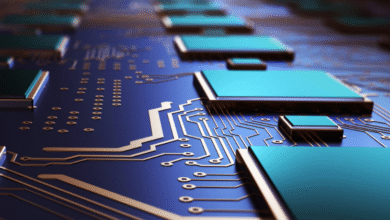What Is a Live Streaming SDK and Why Use One?

The ability to live stream audio and video is transforming the way content is shared and consumed. Live Streaming SDKs (Software Development Kits) are essential tools for developers wanting to integrate live streaming functionality into their applications. These SDKs simplify the process of building high-quality, interactive mobile and web streaming experiences by providing pre-built tools and components. Whether it’s for business conferencing, e-learning, or entertainment, a robust live-streaming SDK can enhance the overall user experience. But what exactly are these SDKs, and why should developers consider using them?
What Is a Live Streaming SDK?
How Does a Live Streaming SDK Work?
A live streaming SDK provides developers with the necessary tools to implement live streaming features into their apps. It simplifies the setup process, enabling quick integration of complex functionalities like video encoding, real-time communication, and interactive features. It handles complexities such as optimizing network performance and ensuring minimal latency, thereby providing a seamless streaming experience. Essentially, it allows developers to focus on creating unique app functionalities without getting bogged down by streaming infrastructure concerns.
What Are the Core Components of a Live Streaming SDK?
Core components typically include pre-built UI kits for video and audio rooms, customizable layouts, resolution settings, and advanced interactive features like real-time chat, virtual gifting, and guest invitations. These components ensure that both broadcasters and the audience enjoy high-quality interactions. For instance, Tencent’s SDK offers ultra-low latency, high-resolution streaming, and optimized encoding to guarantee a smooth viewing experience. The versatility of these components allows developers to build tailored live streaming solutions with unique brand experiences.
Why Do Developers Use Live Streaming SDKs?
Live Streaming SDKs are preferred for their efficiency and reliability. Developers use these SDKs to drastically cut down development time and costs while ensuring high performance. Pre-configured components for video and audio handling remove the need to develop these features from scratch. Additionally, robust SDKs like those from Tencent provide features like real-time interaction, security layers, and high scalability. This means developers can swiftly adapt to varying user demands and ensure a seamless live streaming experience across different devices and platforms.
Why Use a Live Streaming SDK?
How Can It Improve Development Efficiency?
By leveraging a live streaming SDK, developers can significantly improve their development efficiency. SDKs eliminate the need for building streaming capabilities from the ground up, reducing both time and resource expenditure. Pre-built components like video UI kits and interactive features allow for rapid integration. As a result, developers can focus on other core aspects of their application, speeding up time-to-market. This streamlined process is invaluable in fast-paced environments where launching new features quickly is crucial.
What Benefits Does It Offer for User Experience?
Integrating a high-quality live streaming SDK greatly enhances user experience. Features like ultra-low latency, HD video, and interactive elements (such as live chats and virtual gifts) engage users and keep them coming back. For instance, audiences can interact directly with the streamer in real-time, request to join live sessions as guests, and send virtual gifts – all of which contribute to an immersive experience. Reliable and responsive streams ensure that users enjoy consistent, high-quality content without interruptions.
Why Is SDK Integration Crucial for Scalability?
As user bases grow, apps need to scale without compromising on performance. SDKs are built with scalability in mind, offering optimized network performance and global deployment capabilities. For example, Tencent’s SDK can handle over 20,000 devices simultaneously and ensures less than 300ms global end-to-end latency. This level of reliability and scalability is essential for apps expecting to handle large volumes of concurrent users. Thus, integrating an SDK is vital for supporting an expanding user base and maintaining high service quality.
What Features Should You Look for in a Live Streaming SDK?
What Are Must-Have Features for Quality Streaming?
Essential features include ultra-low latency streaming, high-definition video, and customizable UI components. Ultra-low latency, such as the sub-300ms offered by Tencent’s SDK, ensures real-time interaction without noticeable delay. High-definition streaming provides viewers with clear, crisp video quality, enhancing their viewing experience. Customizable UI components allow developers to tailor the streaming experience to fit their app’s branding and user needs, ensuring a unique and engaging platform.
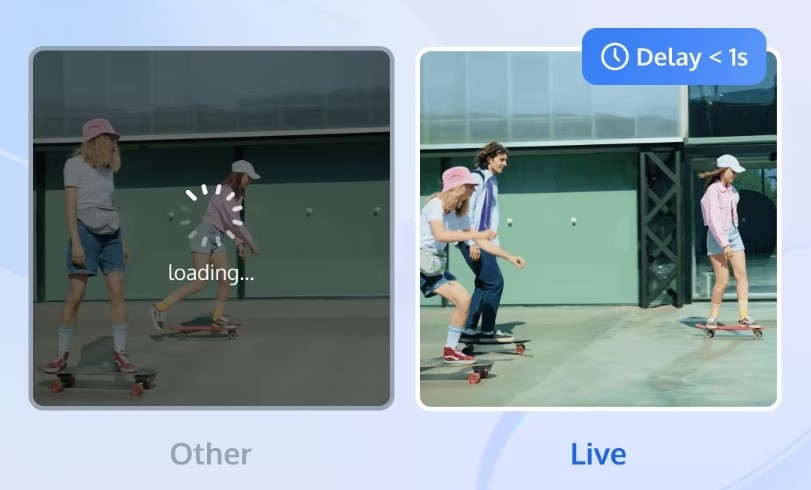
How Do Security Features Enhance Reliability?
Security is paramount in live streaming to protect against data breaches and unauthorized access. Key features include encryption, secure token authentication, and moderation tools. These features prevent unauthorized broadcasts and protect user data. Tencent’s SDK, for example, ensures compliance with global security standards, providing peace of mind to both developers and users. Enhanced security measures bolster the reliability and trustworthiness of the streaming service, critical aspects for any live streaming application.
Why Is Cross-Platform Compatibility Important?
Cross-platform compatibility ensures that the live streaming experience is consistent across different devices and operating systems. This is crucial as it broadens the audience reach and facilitates user convenience. A capable SDK, such as Tencent’s, supports IOS, Android, Flutter, and desktop platforms, ensuring a seamless experience regardless of the user’s device. This ensures that broadcasters can manage their streams and engage with audiences effectively, irrespective of the platform being used by the viewers.
How to Choose the Right Live Streaming SDK?
What Factors Should You Consider for Your App?
When choosing a live streaming SDK, consider factors like latency, video quality, ease of integration, and scalability. Latency impacts real-time interaction, making ultra-low latency options preferable. Video quality, affected by resolution and encoding efficiency, determines user satisfaction. Ease of integration is crucial to quickly incorporating the SDK into your app without significant development hurdles. Scalability ensures that the SDK can handle growth in user numbers. Evaluate these factors based on your app’s specific requirements to select an appropriate SDK.
Why Is Vendor Support and Documentation Vital?
Vendor support and comprehensive documentation are critical to smooth implementation and troubleshooting. Quality support ensures that developers can get help when needed, reducing downtime and maintaining app functionality. Thorough documentation provides clear guidance on SDK features and integration processes, simplifying developer tasks. Vendors with strong support networks and detailed documentation, like Tencent, are preferable as they facilitate a more straightforward development process, allowing developers to create efficient and effective live streaming solutions.
Conclusion
Understanding what a live streaming SDK is and how it functions can significantly enhance your app’s development efficiency and user experience. These SDKs, with their powerful features like ultra-low latency, high-resolution streaming, and interactive capabilities, help create a dynamic streaming platform. When looking for an SDK, prioritize aspects like video quality, security, and cross-platform capability, and consider vendor support and documentation for seamless integration. Integrating a high-quality live streaming sdk can revolutionize your app, providing users with engaging and high-quality streaming experiences.