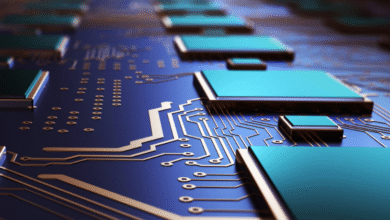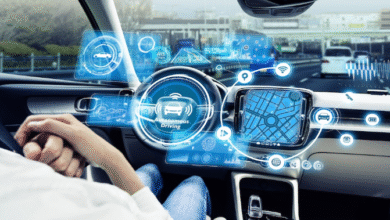Captivate Your Audience: Simple Ways to Use Your Interactive Screen

Get to Know Your Screen
Before using your screen, take a little time to learn what it can do. The Avocor E Series lets many people use it at once—up to 20! It is super helpful for group work in meetings or classes. The better you know your screen, the smoother your presentations will go. Knowing all the features can help you develop more creative ways to use them during your sessions.
Set It Up Right
Put your interactive screen where everyone can see it easily. Make sure it’s not too high or too low, and angle it so no one has to squint or stretch their neck. A good setup keeps everyone comfortable and paying attention. Check the lighting in the room, too, because too much light can make the screen hard to see.
Clean the Screen
Keeping your screen clean is a big deal. The E Series has special glass that doesn’t show fingerprints and reduces glare. Wipe it gently with the right cleaner to keep everything looking sharp and working well. Cleaning your screen regularly also helps prevent smudges from building up, keeping your images clear.
Use Simple Gestures
When you’re showing something on the screen, use simple moves. It helps everyone understand what you’re doing. The E Series can tell if you use a pen, finger, or hand. Stick to simple touches to guide your audience through your presentation without hiccups. This way, people can focus more on your content and less on figuring out the technology.
Talk With Your Audience
Make your presentation a two-way conversation. Ask questions or let people come up and use the screen. This will involve everyone more and improve learning and collaboration. Encouraging interaction will not only keep the audience engaged but also help them remember the information better.
Share Without Wires
The E Series lets you share stuff from your phone, tablet, or laptop onto the screen without wires. It is fantastic for showing documents or videos quickly and easily in meetings or classes. Plus, switching between different presenters or participants is quick and easy.
Sound Matters
Good sound is important, too. The E Series has a soundbar in front so everyone can hear clearly. Before you start, check the sound and ensure it’s loud enough for the whole room but not too loud. Test different audio files to ensure compatibility and quality sound for various media types.
Pick the Right Size
Choose a screen that fits your room. The E Series interactive display comes in sizes from 55 inches to 86 inches. Whether you have a small room or a big one, there’s a screen that will fit perfectly. Consider the layout and how people will sit around the screen to ensure everyone has an unobstructed view.
Keep Your Screen Updated
Make sure your screen’s software is up to date. Updates improve how your screen works and give you new features. They also fix any bugs that might pop up so your screen runs smoothly all the time. Keeping the software fresh can prevent many common technical problems.
Evig: Your Go-To for Top Tech Brands
Evig is a trusted name in Dubai for providing the best in tech. They are the official distributor for many top-notch brands that offer audio-visual, IT, and lighting gear. One of the great brands they supply is Avocor, known for its superb interactive screens. Whether you need equipment for a big conference room or a small classroom, Evig has you covered with the best products for any setting.
Practice Before You Present
Do a quick run-through before any important meeting or class. Check that the touch functions and sound are working as they should. Practicing helps you feel sure of yourself and fixes any issues before they disrupt your presentation. It is essential if you’re using complex multimedia or interactive elements.
You can make the most of your interactive screen using these easy steps. Whether teaching a class, leading a meeting, or even working from home, the Avocor E Series helps you communicate and collaborate more effectively. It’s designed to be easy to use and helps bring people together in a fun and engaging way.